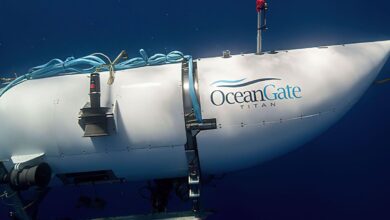Provident Fund Transfer: Know how to do Provident Fund Transfer online on EPFO portal

[ad_1]
EPF Transfer: Have you also changed jobs in the recent past? Was the amount deposited in the Provident Fund transferred to the new PF account on the last change of job? If not, you can transfer the hard earned money deposited in the Provident Fund online. If you are a member of Employees’ Provident Fund Organization (EPFO), you can transfer the money from your old EPF account to the new company’s EPF account on changing jobs. So that you can get more interest on the total amount of PF.
Know how to transfer your provident fund?
PF money transfer can be done online
First of all, you have to log in to the website of EPFO (Employee Provident Fund Organization) through UAN (Universal Account Number) number and password. On the EPFO website, go to Online Services and click on One Member One EPF Account. Enter your UAN number again or enter your old EPF member ID. This will give you all the information about your account. Select your old or new company to verify the transfer here. Now select the old account and generate OTP. On entering the OTP, the money transfer option will start. You will be able to see the status online in the Track Claim Status menu.
Documents to be submitted in the new company
The selected company or institution will have to submit the self attested copy of the online PF transfer application in PDF file within 10 days from the date of submission of online application. After this the company will give its approval on it. After getting the approval, the PF is transferred to the new PF account with the existing company. In this way, more interest will be available on the amount deposited in the Provident Fund at one place.
read this also
Nykaa IPO: After all, who is the heroine of Nykaa who became a self-made female billionaire with an idea at the age of 50!
Multibagger stock Tips: Rs 1 lakh became Rs 1.24 crore in 18 years, this multibagger stock did this amazing
,
[ad_2]