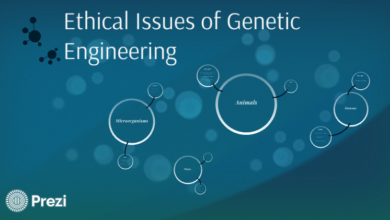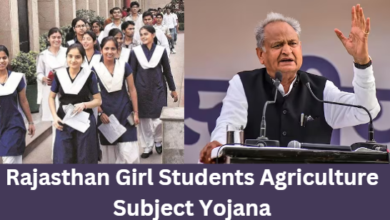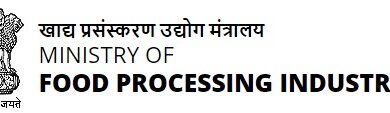Check PFMS Payment Status Instantly by Bank Account Number on PFMS Portal
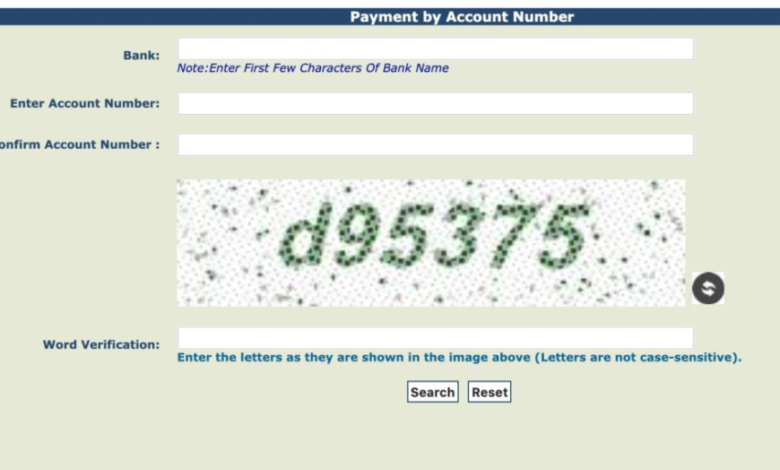
PFMS Payment Status Online Check 2022 @ pfms.nic.in , PMS Portal How to check payment status on PFMS Bank Balance Check
Efforts are being made by the Government of India to make all things better for the citizens of the country. So that through the online service sitting at home, the citizens of the country can easily get the benefits and information related to any government schemes. Keeping all these things in mind, the government PFMS Payment Portal has been initiated. Public Financial Management System (PFMS) by the Controller General of Accounts, Department of Expenses, Ministry of Finance, Government of India, to transfer the money of government schemes, programs and any government schemes directly to the beneficiary’s bank account. PFMS Payment Portal has been developed. Today we will tell you how you can use PFMS portal and how PFMS Payment Status can check. So you have to read this article carefully till the end.
PFMS Payment Status
Public Financial Management System (PFMS) is also known as Public Financial Manager Service. On this portal, the subsidies given by the government and the subsidies given by the central government, the accounts of all are present on this portal. Through DBT on this portal, funds are directly transferred to the beneficiary’s bank account. Apart from this, you can also easily see the amount given by the government online sitting at home. And you can take a print out of it.
PFMS Scholarship
Key Highlights Of PFMS Payment Status Portal
| article name | PFMS Payment Status |
| launch of portal | 2016 |
| Relevant departments | Ministry of Finance India |
| purpose | Providing facility to view payment status online |
| Process to check payment status | online |
| official website | https://pfms.nic.in/ |
Benefits of PFMS Portal
- The biggest advantage of PFMS portal is that it transfers funds directly to bank accounts through DBT. Due to which people get direct benefit. and curb corruption.
- There has been transparency in the transfer of scholarship funds of all government schemes.
- The amount can be transferred simultaneously through PFMS in lakhs of crores of bank accounts.
- Paper work has also been got rid of due to the digital process.
Pradhan Mantri Awas Yojana Gramin
How to Check PFMS Payment Status?
- First of all you need to know about Public Financial Management System (PFMS). official website will go on.
- After this the home page of the website will open in front of you.

- you on the home page Know Your Payments You have to click on the option.
- On clicking, a new page will open in front of you.
- On this page you have to enter the asked information. For example, bank name, account number, confirmed account number have to be entered.

- Now you have to enter the captcha code.
- After this you have to click on the option of Send OTP on Registered Mobile No.
- After which OTP will come on your registered mobile number. After the OTP is received, you will have to enter it in the space asked.
- After this PFMS payment status will come in front of you.
NSP Payment Track process of
- First of all you need to know about PFMS official website will go on.
- After this the home page of the website will open in front of you.
- you on the home page Track NSP Payments You have to click on the option.
- On clicking, a new page will open in front of you.

- On this page, you have to enter the name of the bank, account number and NSP application ID and captcha code.
- After entering all the information, you have to click on the search option.
- Now NSP Payment Status will come in front of you.
- Thus you can easily track PFMS Payment Status NSP.
PFMS Portal Feedback filing process
- First of all you need PFMS official website will go on.
- After this the home page of the website will open in front of you.
- On the left side of the home page Feedback option will appear. You have to click on it.
- On clicking Feedback, the Feedback form will open in front of you.
- Now you have to enter the requested information in the feedback form.

- Like your name, your email id, subject and category will have to be selected.
- After that you have to enter the comment.
- Now you have to enter the given captcha code.
- After entering all the information you have to click on the submit option.
- Thus you can easily give your suggestions by entering your desired feedback on the PFMS portal.
NREGA Payment List
MGNREGA FTO Status knowing Of process
- To go to MGNREGA FTO Status, first you have to visit the official website of PFMS Portal.
- After this the home page of the website will open in front of you.
- At the bottom left of the home page you will find Know MGNREGA FTO Status You have to click on the option.
- After which a new page will open in front of you.

- On this page you have to enter FTO number, reference number, transaction number.
- Now you have to enter the verification code. After completing all the process, you have to click on the search option.
- On clicking, the status of MNREGA FTO will appear in front of you.
- In this way you can easily check MGNREGA FTO status.
on PFMS portal GSTN Tracker how to see?
- First of all you have to visit the official website of Public Financial Management System (PFMS).
- After this the home page of the website will open in front of you.
- On the home page towards the bottom GSTN Tracker option will appear. You have to click on it.

- Now a new page will open in front of you.
- On this page you have to enter your GSTN number, account number and captcha code.
- Finally, you have to click on the option of View Report. After which the GSTN report will appear on your screen.