Experience of dark theme will be available on Google search in desktop too, company rolled out new feature
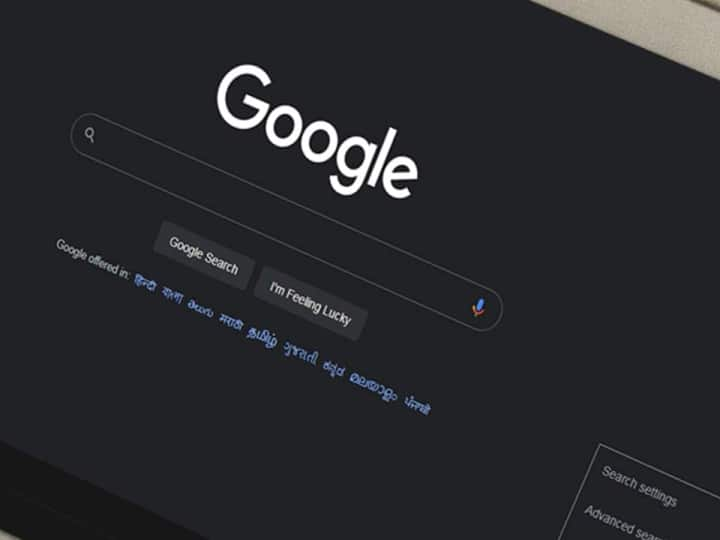
Google New Feature: Search engine Google has added the feature of dark theme mode to its search page for desktop. Now users can use this option to change bright colored webpages to dark theme (inky grey). Google has already added this dark theme feature to its search page in mobile. This option is given in both Android and iOS devices. Now it has been rolled out for desktop as well.
Giving information about this new update, the company’s Product Support Manager Hung F said, “I am happy to say that from today the dark theme feature has been added for Google search page on desktop. In the next few days, this feature will be completely rolled out on Google’s webpage. Thanks to the feedback received from the users about this. As you demanded, after that the feature of dark theme was added to it. Is.”
Users can enable dark mode feature on Google search like this
- Click on the Settings option at the top right of your Google Search web page.
- After this you will see the option of Appearance, click on it.
- Here you go to the device default, choose the option of dark or light.
- Selecting a dark color will show light colored text on a dark background on the search page.
- At the same time, on choosing a light color, dark text will appear on the light background in the search page.
- After customizing the settings of the Google search page, you can enable it by pressing the save button.
Apart from this, you can also enable or disable this dark theme option by going to the settings option given below on the Google search page.
read also
Battlegrounds Mobile India also celebrates Ganesh Chaturthi, gamers will get many rewards with new missions
Coronavirus News Updates: 28 thousand new corona infected found in the country in the last 24 hours, only 181 people died in Kerala
.





