Is there any fake sim linked with your aadhar card, find out how
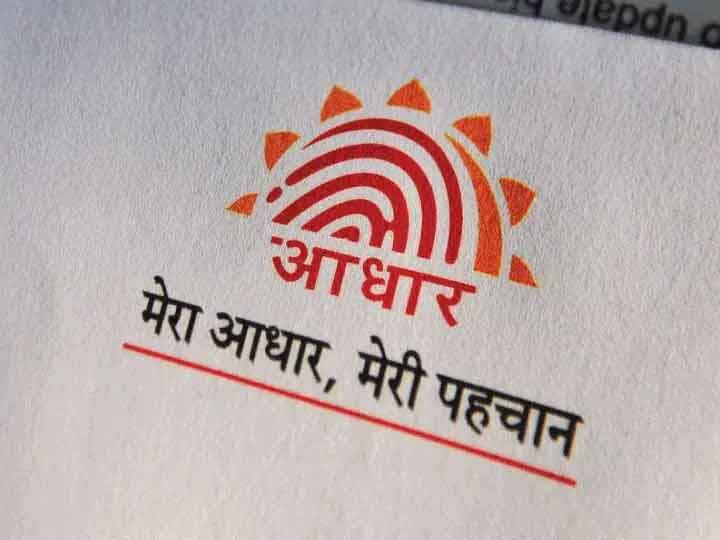
AADHAAR Sim Card Link Status: Aadhaar is now mandatory to get mobile sim. How many mobile SIMs are linked with your Aadhaar number, now this information can be obtained. If you are not using any of this SIM then you can discontinue it..
how to check
- First go to https://www.tafcop.dgtelecom.gov.in/ website.
- Enter your mobile number there.
- After this you will get a one time password (OTP).
- A list will appear after submitting the OTP. By which you will know how many numbers are registered on your Aadhaar.
- Block the number which you are not using in this list.
- A tracking to consumer ID will be given, from which it can be found that what action has been taken against the issuer of invalid number on Aadhaar?
It must be checked that how many SIMs are registered with your Aadhaar. Maybe some fake sim is running in your name. If so, then you may be in trouble. Usually people get a new SIM issued after losing the mobile phone but do not take care of the old SIM. Doing this is a big mistake because if your old SIM is linked to your Aadhar number and any wrongdoing happens with it, then the police investigation can reach you too.
Read also:
Prepaid plans: 84 days recharge plan of Jio, Airtel and Vi, know whose plan is best
Google Pay FD: Now FD will be done in minutes, Google Pay will soon provide this facility to users
.





