Speed Up Your Android Smartphone – Tips To Make Your Smartphone Faster

Android smartphones are blazing fast these days with processors, RAM and storage type working in conjunction to make everything snappy. But often with time, many of them slowdown as more ‘junk’ keeps getting stored in the form of cached data, unused files and folders. How to speed up your android smartphone? There are multiple ways how you can speed up your Android smartphone. Read below to find out.
Clear your Cached Data
Your apps are constantly caching small pieces of data, which typically will speed up the performance of your phone. But if your device is running low on storage, cached data will start slowing down your phone. Here’s how to clear it out and start fresh.
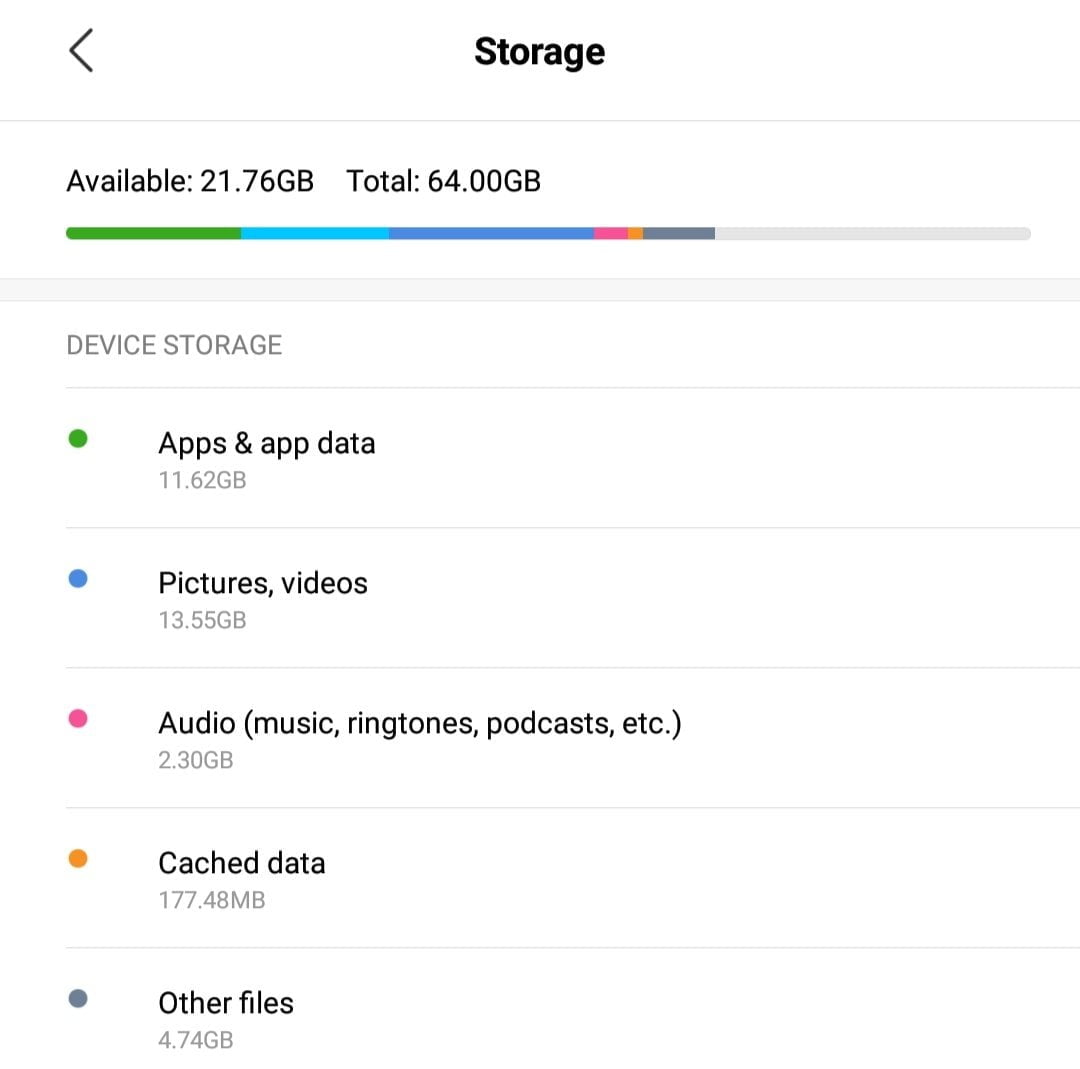
1. Navigate to Settings on your phone.
2. Tap Storage
3. Tap Cached data.
4. Tap Ok.
Disable Animations
Animations make all of the transitions and interactions with your operating system appear more fluid but with the time animations looks like stop motion and slow down your phone. Turning them off completely will both look better and free up a little processing power.
1. Navigate to Settings on your phone.
2. Tap About phone.
3. Tap the Build number 7 times.You will see a message that you have enabled Developer options.
4. Return to Settings and Tap Developer options.
5. Tap Windows animation scale and select either “Animation off” or “.5x”
Do the same with Transition animation scale and Animator duration scale.
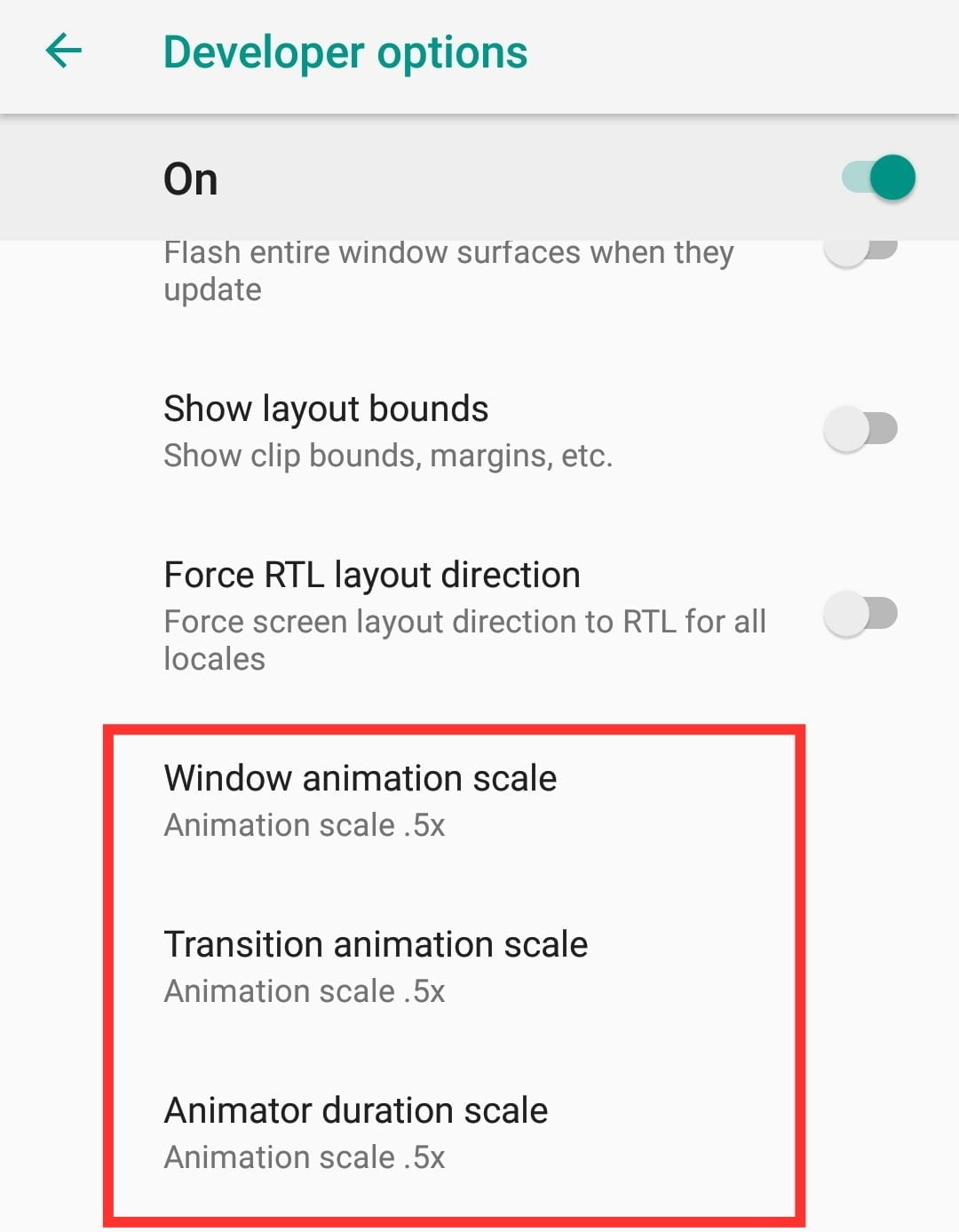
Enable ‘Data Saver’ mode
Enabling the ‘Data Saver’ option in the Chrome browser will also help you surf without waiting much as it compresses the page, using less data and loading pages faster. Here you could be sacrificing on the image and video quality a bit. Also, data speed matters here.
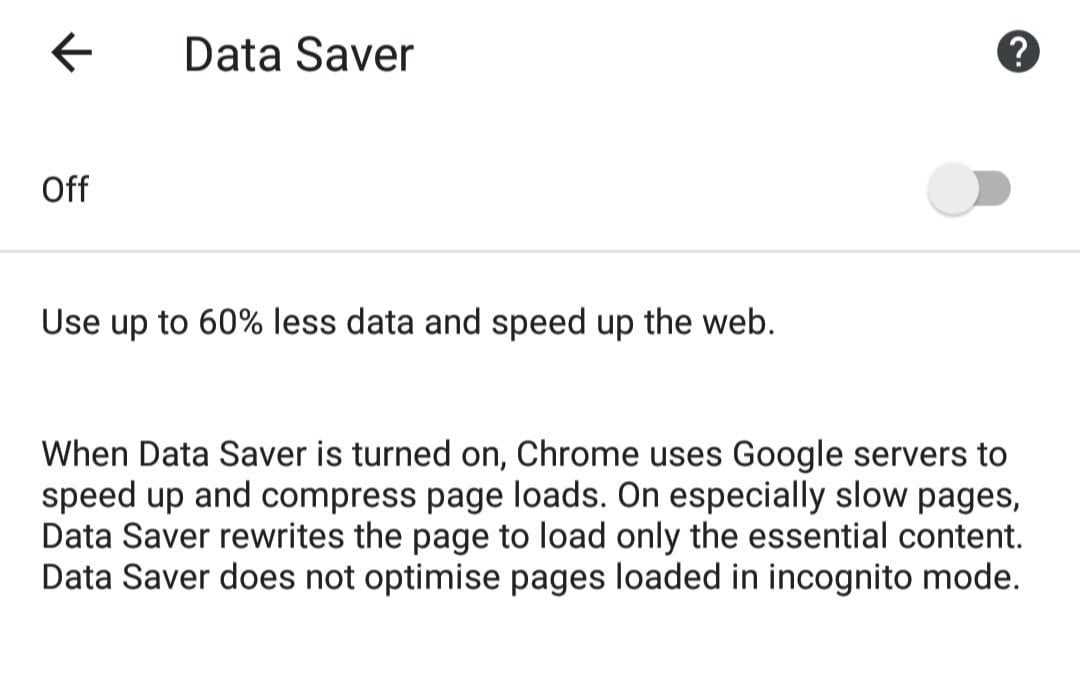
Remove/Disable Bloatware and Unused Apps
Your Android phone probably had a number of apps pre-installed by your carrier or the phone manufacturer that have gone completely unused. It’s even more likely that over months or years, you’ve added some unused apps of your own that are still taking up precious space on your phone. If things are slowing down on your device, a lack of available storage might be the reason. Here’s how to free up space.
1. Navigate to Settings on your phone.
2. Tap Apps.
3. Find an app you wish to uninstall and tap on it.
4. Tap Uninstall and select OK to confirm.
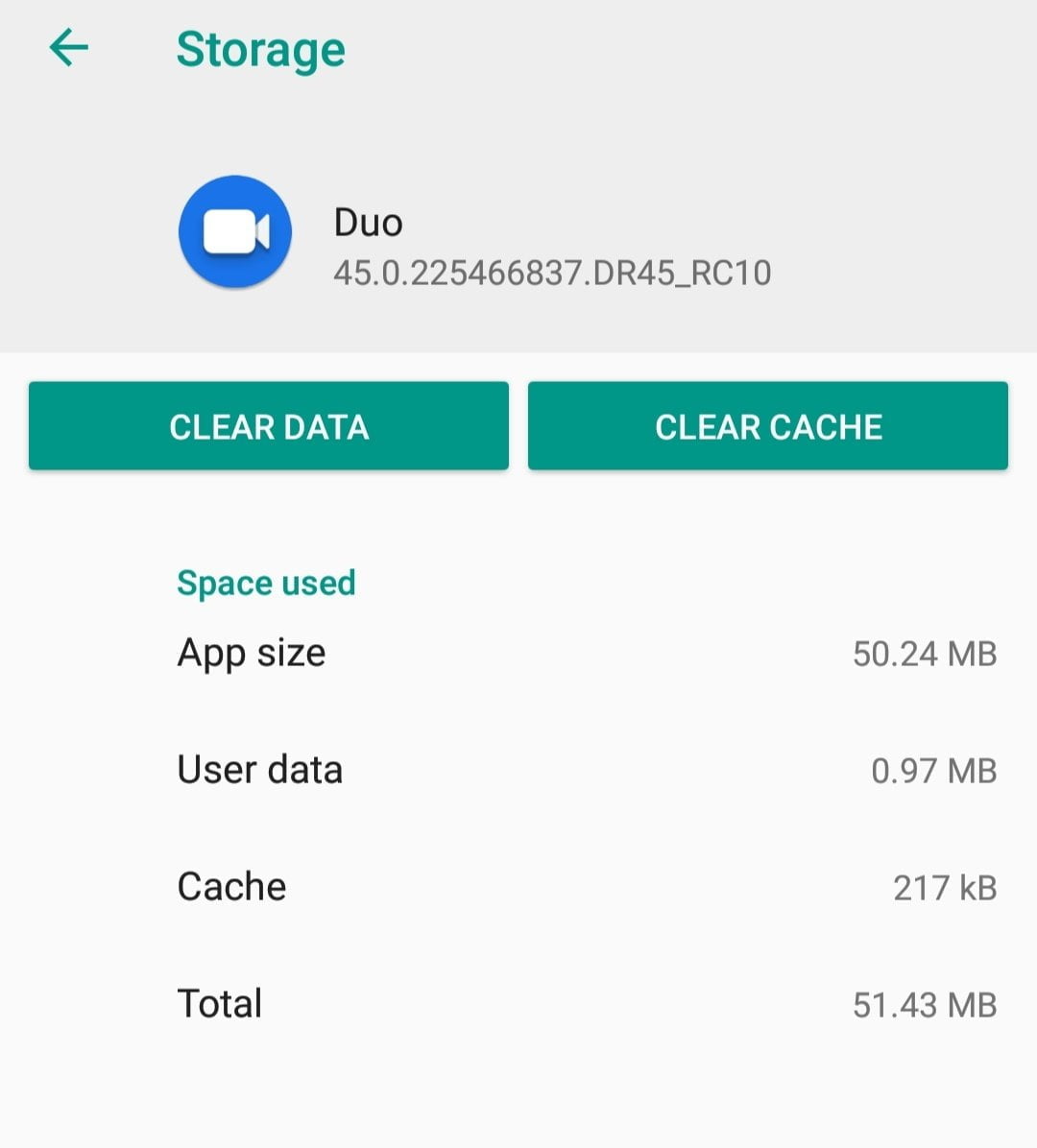
Clean the home screen
Cleaning up the home screen will help bring down the stutters. Keeping a live wallpaper with widgets for weather, news and other such constantly updating apps, may result in lags often as all of them get refreshed as soon as you unlock your smartphone. Same is the case with keeping multiple windows on the home screen.
Make sure your software is up to date
Software updates are not always about new features, most of the time they also contain bug-fixes and performance enhancements than can significantly speed up your device’s operation. Don’t leave those system updates hanging.
Make sure your software is always on the latest version available. You might not always be ready for a big download but don’t put it off forever, either.
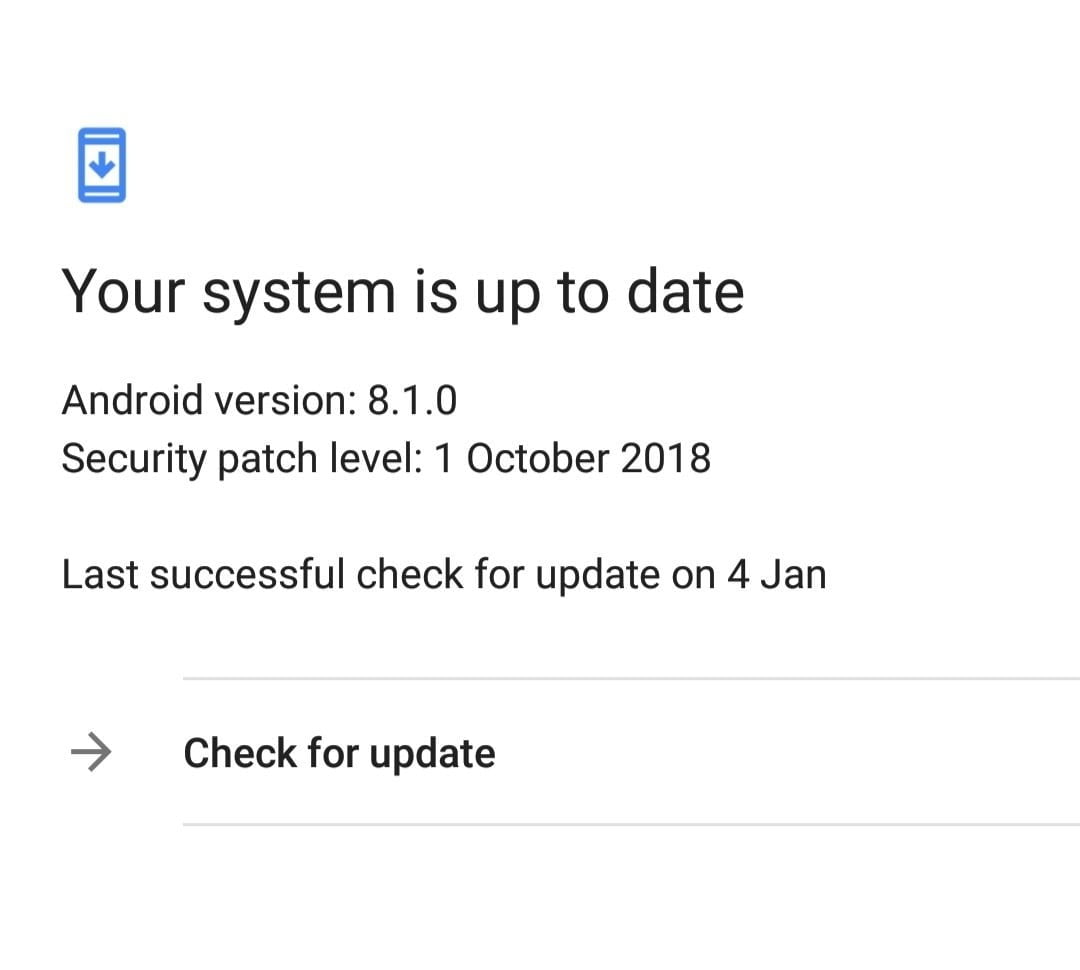
Even always update all of your apps from the play store.
Do not install task killers or third party cleaners
Task killers and 3rd party storage management apps usually do more harm than good. Android devices manage their RAM quite efficiently on their own. Besides, if a background application you need is killed, rebooting it takes longer and uses more battery. This can further slow down your device.
Although Cheetah Mobile’s Clean Master is one of the top 4 apps on Google Play, its usefulness is debateable. It also clear app cache way too often – slowing down their operation instead of speeding it up. You should be concerned for your privacy and the security of your device when using such third party apps – many of them require extensive permissions and are not exactly careful when handling your data.
Factory Reset
If nothing is working and you feel your phone has just lost its sheen, one drastic option is to simply perform a factory reset. This can remove any junk you may have accumulated and hopefully get your phone performing like new again. Make sure you backup all your important data before factory reset.
You can use Google Photos to backup your photos in high resolution. So you can save number of GBs on your device.
Now just use all the tricks we’ve listed on that now-clear phone and you should be able to get the max performance possible out of your hardware.
Did we miss a trick or two you use to speed up Android? Let us know in the comments below!




