How To Secure Your Social Media Accounts

Google Plus is shutting down after massive data exposure of 500K accounts. The personal data of up to 87 million Facebook users, mostly in the U.S., was obtained by Cambridge Analytica’s (CA). Facebook accepts data of 30 million users worldwide was leaked.
After such big data leaks, we should worry about our social media privacy. In 2018 I will not give you tips like delete your social media accounts. No, it’s not going to happen anymore. We have to use social media for personal and professional communication and there is nothing wrong in doing the same. But not at the cost of our privacy.
How to secure our social media accounts ? Here are some tips you should follow, it’ll lesser the risk of the data leaks.
CHANGE YOUR SOCIAL MEDIA ACCOUNT PASSWORD REGULARLY

Get into the habit of changing your social media account password every month. Create an alphanumeric password and make sure you use a different one for each account. Avoid using passwords like names, dates of birth, and other such information that hackers can get access to easily and compromise your social media accounts.
You can use app like Lastpass which helps you to create some random password, and it’s safe to store your complex password in this app.
TWO-FACTOR AUTHENTICATION
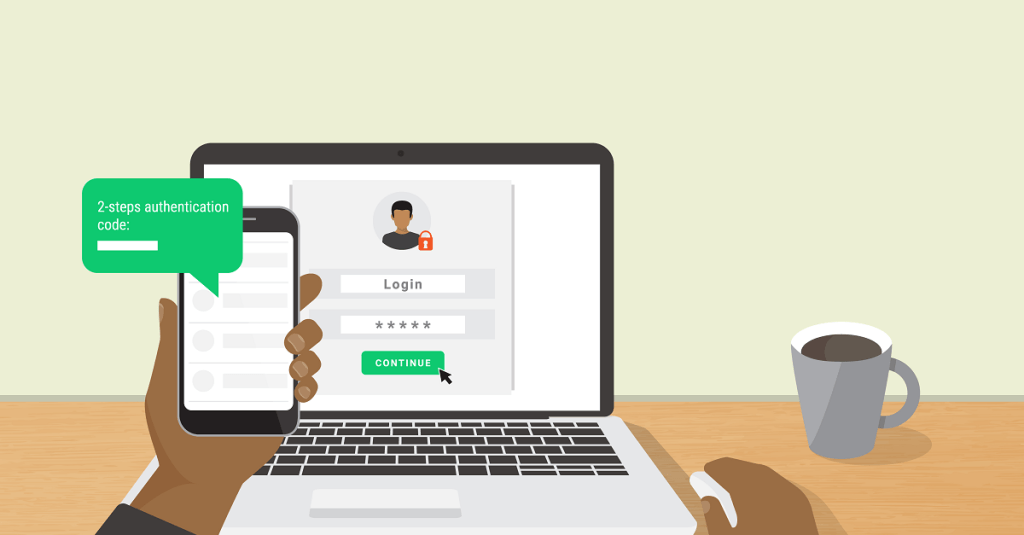
To access your social media account, the two-factor authentication makes you enter another piece of information. 2FA, or multi-factor authentication, is said to be more secure than passwords and hence, gives you peace of mind, even if hackers steal your social media account passwords. In fact, cyber security professionals claim that two-factor authentication can also protect your accounts if you have a malware on your system.
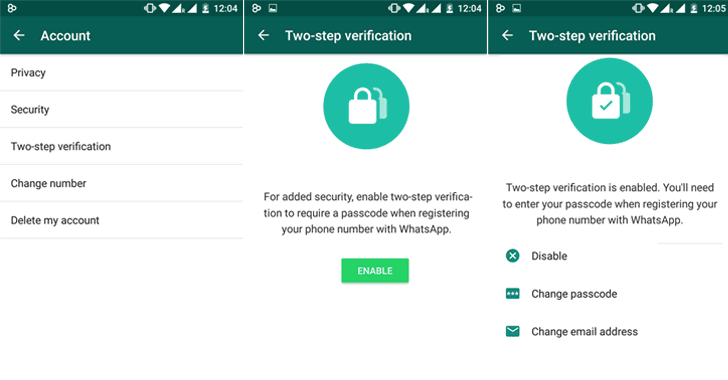
You will find two step authentication option in the setting of the social media sites or apps. You can call it second password.
BE CONSCIOUS OF YOUR PRIVACY
Remember the information you post on social media stays forever (after deleting the post too), So do not post anything that can allow cyber criminals access to your life. Posting a selfie with your dog will not create any privacy issue. But do not post sensitive personal information. You can change your privacy setting on your social media accounts, ensuring just friends and family view the information you post.
FRIENDS / FOLLOWERS – ONLY IF YOU KNOW THEM
You will get many requests on social media from people who want to ‘friend’ you. Be careful whose request you accept. Hackers and cyber criminals often use this tactic to gain your trust and then get access to your accounts. Big number in followers doesn’t make you a Star. Please never use apps like Auto liker, follower gainer or any app like this.
CLOSE OLD SOCIAL MEDIA ACCOUNTS
If you have a social media account that you are no longer using, close it. Do not risk leaving any personal data on the account as this information can be accessed by hackers to gain access to your other social media accounts.
FACEBOOK PRIVACY
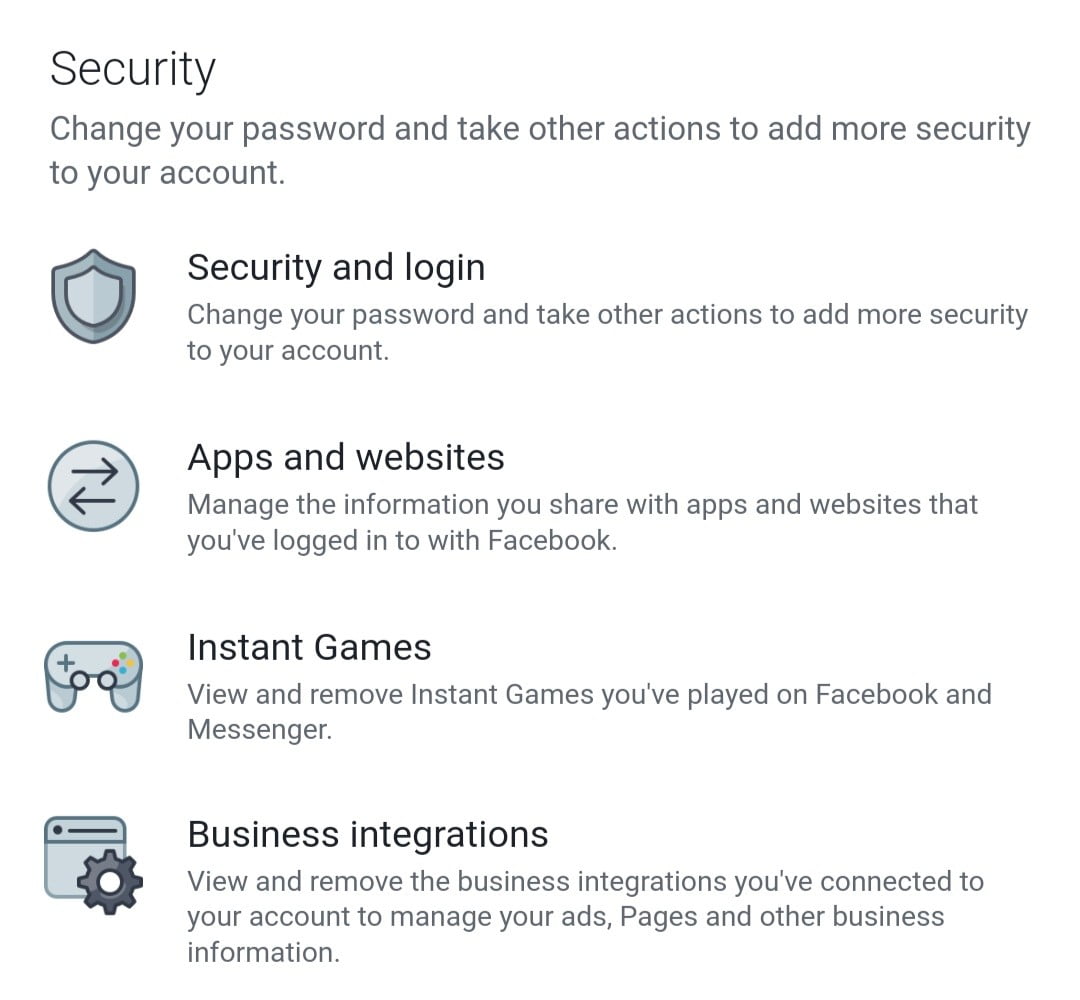
Login to Facebook, open the menu, and you’ll find two key items: Security & Login and Privacy. Using these (and a couple of other options) you’ll be able to gain complete control of your Facebook account privacy.
Do not Login into your social media account from cyber cafe or from your friend’s mobile. Never use third party apps like GB Instagram or Whatsapp Plus. It’s not safe at all. Download original app from play store or app store and keep updating app.
Remember, never tell people more than they need to know.






