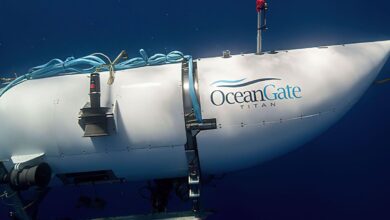Want to reach the PMO Complaint, send your complaint like this, know the whole process here

[ad_1]
Procedure of PM Office Complaint: It is generally believed that working in any government department takes a lot of hard work and time. Many times, even after making many rounds, our work is not done and we have to come back disappointed. If any of your government work is stuck and it is not getting done even after lakhs of efforts or if you are not getting the benefit of the schemes run by the central government, then there is nothing to worry about it. For this, you can file a complaint with the higher authorities or on the central government portal. You can reach your complaint online to the Prime Minister’s Office.
Prime Minister’s Office How to File a Complaint
To register a complaint, first you have to visit the official website of the Prime Minister’s Office https://www.pmindia.gov.in/en.
Here you will see a drop down menu on which click on ‘Write to Prime Minister’.
click here. From here you can send any complaint to the Prime Minister’s Office online.
Now the CPGRAMS page will open in front of you.
Complaints can be lodged on this page.
After registering the complaint, a registration number will be generated.
Here you will have to upload the document of news related to the complaint.
You fill in all the requested information.
Your complaint will be registered.
Let us tell you that apart from online, you can also file a complaint in the PMO through offline means. For this, you will have to send your complaint by post to the address of the Prime Minister’s Office. The address of the PMO is – Prime Minister’s Office, South Block, New Delhi – 110011. If you want, you can also file a complaint through Fax. Its Fax No is 011-23016857.
read this also-
Driving License at Home: Get a driving license for Delhiites sitting at home
PF, EPS Online Nomination: How To Check PF Status, How To Be Nomination, Know Step By Step Process
.
[ad_2]