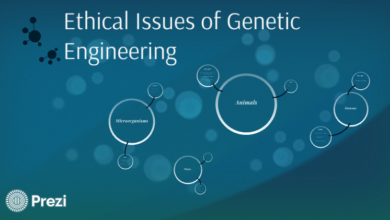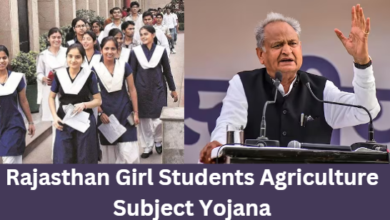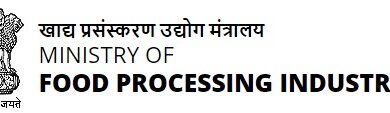How to remove the jamin? How to remove kewala of old land in Bihar
How to remove the jamin online | How to see old documents of land in Bihar and how to remove kewala, Bihar Jamin Ka Kewala download

It often happens that people are not able to keep the documents of the land going on since the time of great grandfather. Generally, they either get torn or due to being kept for a long time, the handwriting of the documents gets erased. But now there will be no such problem. Because by Bihar government land information bihar Online portal has been launched. any citizen of Bihar Jamin Ka Kewala From 1940 to the present only can be extracted. Through this portal, the citizens of the state can view and withdraw the Kewala of Bihar land online sitting at home. If you are also a citizen of Bihar and your Land Kewala Online want to watch or download. So you have to read this article carefully. Because today we will provide you information related to Keola of Bihar land through this article. So that you too can easily see the documents of your oldest land.
Bihar Jamin Ka Kewala
land information And online portal has been started by the Government of Bihar to retrieve the old documents. Whose name is Bhoomi Info Bihar. Through the online portal, the citizens of the state (Kevala) can easily get the documents and information of any old land. Keola means, the document which we use before buying and selling any land is called Keola. of Bihar since 1940 of any land Can be taken out. Citizens of Bihar will not have to face any difficulty and trouble to find the oldest documents. You can easily extract documents that are more than 25 years old through online. Apart from this, sitting in any state from anywhere, you can get the documents of your old land through Bihar land information portal.
Bihar Land Kewala Key Highlights
| article name | Bihar Jamin Ka Kewala |
| was started | by the Government of Bihar |
| beneficiary | citizens of the state |
| purpose | making old papers available online |
| year | 2022 |
| State | A state in Eastern India |
| Application Process | online |
| official website | http://bhumijankari.bihar.gov.in/ |
Bihar Jamin Ka Kewala purpose of
The main objective of starting the land information Bihar online portal by the Government of Bihar is to make available any land to the citizens of the state through Kewala online. Now any citizen can easily get old land papers online sitting at home. Now citizens will not need to go round Tehsil office to see any land documents and get information. Citizens of Bihar can view and extract Kewala from 1940 to present time online.
Information to be given for extracting Kewala
- registration office
- property location
- sock
- date
- circle
- property number
- party name
- region
- Father’s / Husband’s name
- plot number
- serial number
- land type
- land value online old
Bihar Jamin Ka Kewala online How to get out
- First of all you will get land information of Bihar official website will go on.
- After this the home page of the website will open in front of you.
- You will see many options on the home page of the website.
- You have to click on the option of View Registered Document.
- On clicking, a form will open in front of you.
- In this form you have to enter all the necessary information asked.
- But first you have to click on the year for which you want to extract documents from the above three options Online Registration (2016 To Till Date), Post Computerisation (2006 To 2015), and Pre (Before 2005).
- Now you have to select Registration Office, Property Location, Circle, Mauja.
- After this you have to select and enter Serial Number, Deed Number, Party Name, Father/Husband Name, Account Number, Plot Number, Land Value and Land Type.
- After entering all the information, you have to click on the Search option.
- As soon as you click, your land related details will appear on your screen.
- You can take a print out of your land details and keep it safe with you.
- In this way the process of viewing the kevala of your land online will be completed.
How to remove web copy
- First of all you have to go to the official website of Land Information Bihar.
- After this the home page of the website will open in front of you.
- On the home page, you have to click on the option of View Web Copy (WC).
- On clicking, a form will open in front of you.
- In this form first you have to enter Serial No. must be entered.
- After that you have to select the Registration Office and Registration Year in the drop box.
- Now you have to do on the option of Search Web Copy.
- As soon as you click, a copy of your property document will appear in front of you.
- If you want, you can also download it and take a print of it and keep it safe with you.