Smartphone Tips: Has any app made your smartphone slow, find out how
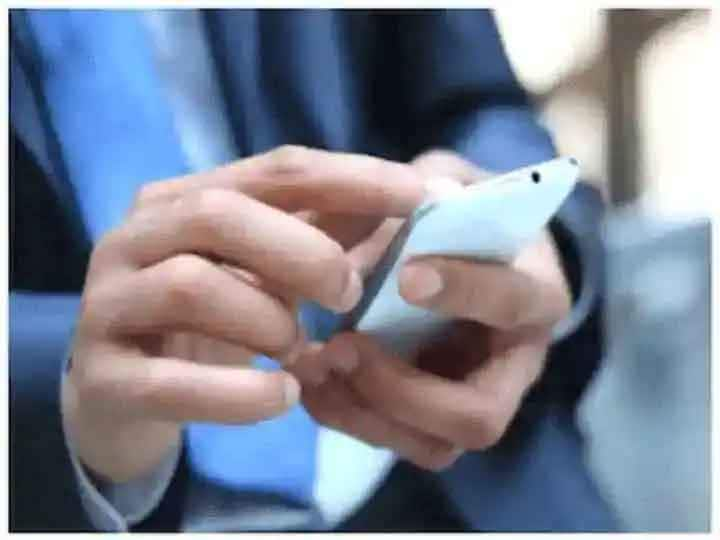
Smartphone Tips: The problem of device slowdown is becoming common with smartphones. After buying a new smartphone, it runs fine for some time, but as it gets old, it becomes slow. If you want to stop your smartphone from slowing down, then you should know which app is slowing down your smartphone. There are some such steps by following which you can know which app is consuming more RAM and storage of the device. Let us know what are those steps:-
First go to Settings
- Go to Settings and click on Storage/Memory.
- In the storage list, you will be able to see which content is consuming the most storage space of the phone.
- In this list the consumption of internal memory will be shown.
- Then click on Memory.
- Now click on Memory used by apps.
- This list will show you the app usage in 4 RAM intervals (3 hours, 6 hours, 12 hours and 1 day).
- With this you will know which mobile app is using how much RAM.
- You can kill or uninstall apps that consume more RAM immediately. If the internal storage of the phone is almost full, then this is a big reason for the phone to be slow. The internal storage of the device should be kept free. This increases the speed of the phone. Make sure to restart your phone once every day.
Read also:
Amazon Deal: Offers on Useful Accessories for iPhone, Ipad or airpods, Buy Apple AirTag, MagSafe Charger & Apple Pencil at low prices
Whatsapp: No one can read your WhatsApp chat without your permission, do this work by going to settings
,





