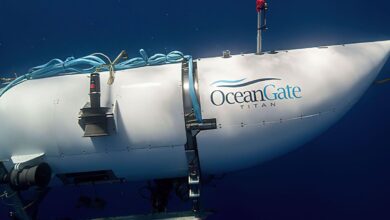Uncategorized
If you have changed job then you can update ‘Date of Exit’ in EPF account yourself, this is the way

[ad_1]
EPFO: If a member employee of Employees’ Provident Fund Organization (EPFO) leaves the job from one place, then he can now himself update the date of exit in the EPF account. Earlier, it was the employer’s responsibility to update the date of exit. Due to which many times the date of exit of the employee was updated late.
- Visit https://unifiedportal-mem.epfindia.gov.in/memberinterface/.
- Enter UAN, Password and Captcha code and log in. UAN must be active.
- Now a new page will open in front of you. In the above section ‘manage’ You have to click on the tab. After this ‘mark exit’ Select.
- Now in front of ‘Select Employment’ Dropdown will come. In this, select the old PF account number which should be linked to your UAN.
- After this the details related to that account and job will appear. Now enter the date and reason for leaving the job.
- The reasons for leaving the job will have options like retirement, short service.
- After this ‘Request OTP’ Click on it.
- OTP will be sent to your Aadhaar linked mobile number.
- Now enter the OTP in the space provided.
- Then select the check box.< /li>
- Update and then click on OK.
- Your date of exit has been submitted.
Keep these things in mind
- You have to wait for 2 months to enter the exit date after leaving the job.
- This will be updated only after 2 months of the last contribution of the employer in PF.
- Once the date of exit is updated in the EPFO system, it cannot be changed.
Read also
.
[ad_2]