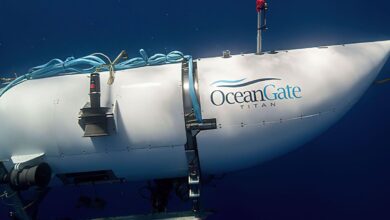Attention travelers please! Now you can ride your train from any station, know how

[ad_1]
IRCTC Relief For Train Passengers: Many times it happens that you have booked a train ticket. In the train ticket, you write the name of the boarding station, but for some reason you want to board the train from some other station. So there is good news for you, now you can board the train at any station where the train stops on the route of the train. Indian Railways and IRCTC will not charge you any money for this service.
IRCTC is offering the facility of changing the boarding station
To change your boarding station, you will have to change your ticket. Otherwise you may have to pay penalty. Now the name of the boarding station can be changed even in the already booked tickets. Keeping in mind the facilities and needs of the railway passengers, IRCTC is providing the facility of changing the boarding station to the railway passengers. This facility is available for all those railway passengers who have booked train tickets online. This facility is not present in the tickets booked through Passenger Reservation System or Travel Agent. This facility is also not available in PNR tickets opting for Vikalp option.
Learn how to change the boarding station
Any railway passenger who wants to change the name of the boarding station will have to change the name of the boarding station before 24 hours of the departure of the train. But once a railway passenger has changed the name of the boarding station, he cannot catch the train from his earlier given boarding station. If the train passenger travels from any other station, then he will have to pay a separate fare between the original boarding station and the place where the train travels along with penalty. According to the rules of IRCTC, a railway passenger can change the name of the boarding station only once.
You can change the boarding station by following these seven steps
1. First of all go to www.irctc.co.in website.
2. Enter your Login ID and Password
3. After that go to Booking Ticket History
4. Select your booked train and click on change boarding point.
5. A new page will open in which drop down and select the name of the new boarding station.
6. After selecting the name of the new boarding station, the system will ask you to confirm. Then click on Ok.
7. Information about the change in boarding station will come on your mobile through SMS.
read this also
RBI Monetary Policy: No relief for common man, Repo rate will remain 4 percent, Reserve Bank’s Ella
Stock Market Updates: After the announcement of RBI, the market jumped, Sensex rose by 800 points, Nifty crossed 17400
,
[ad_2]